Blackboard Nodes
The animation controller provides nodes to read and write values from and to a blackboard. For this, the game object on which the animation controller component is attached, also needs to hold a blackboard component.
Set Blackboard Value Node
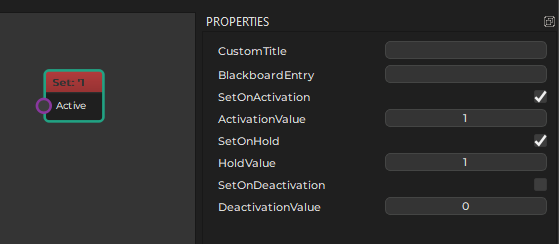
When activated or deactivated, this node writes a given value to the blackboard.
Properties
BlackboardEntry: The name of the blackboard entry (variable) to write to.
SetOnActivation: If true,
ActivationValuewill be written to the blackboard whenever theActiveinput pin changes from disabled to enabled.ActivationValue: The value that shall be written to the blackboard, when the
Activepin becomes enabled.SetOnDeactivation: If true,
DeactivationValuewill be written to the blackboard whenever theActiveinput pin changes from enabled to disabled.DeactivationValue: The value that shall be written to the blackboard, when the
Activepin becomes disabled.
Input Pins
Active: The active state determines when either the
ActivationValueorDeactivationValueshall be written to the blackbard. As long as this pin's state doesn't change, no value is written.
Check Blackboard Value Node
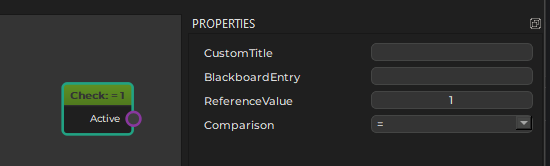
This node constantly monitors a blackboard value and compares it to a reference value. Whenever the comparison yields true, the Active output pin is enabled, otherwise disabled.
Properties
BlackboardEntry: The name of the blackboard entry (variable) to monitor.
ReferenceValue: A reference value for the comparison.
Comparison: The way the two values get compared.
Output Pins
Active: This output pin will be triggered whenever the comparison was successful.
Get Blackboard Value Node
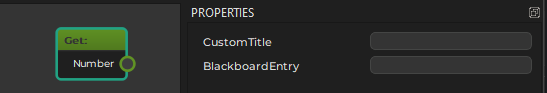
This node outputs the value of a specific blackboard entry. The number value can then be forwarded to other nodes.
Properties
BlackboardEntry: The name of the blackboard entry (variable) to read.
Output Pins
Number: The value of the blackboard entry. If the entry doesn't exist, the pin outputs zero.